此功能仅在 10.1.60 以及以上基线版本中支持,客户端需在原生代码中实现分享功能。
onShareAppMessage
在 Page 中定义 onShareAppMessage 函数,设置该页面的分享信息。
每个 Page 页面的右上角菜单中默认会显示 分享 按钮,重写了
onShareAppMessage函数,只是自定义分享内容。该接口在用户点击 分享 按钮时调用。
此事件需要返回一个 Object,用于自定义分享内容。
入参
参数 | 类型 | 说明 | 最低版本 |
from | String | 触发来源:
| |
target | Object | 如果 | |
webViewUrl | String | 页面中包含 web-view 组件时,返回当前 web-view 的 URL。 |
返回值
名称 | 类型 | 必填 | 描述 | 最低版本 |
title | String | 是 | 自定义分享标题。 | 无 |
desc | String | 否 | 自定义分享描述:由于分享到微博只支持最大长度 140 个字,因此建议长度不要超过该限制。 | 无 |
path | String | 是 | 自定义分享页面的路径, | 无 |
imageUrl | String | 否 | 自定义分享小图标元素,支持网络图片路径、apFilePath 路径和相对路径。 | |
bgImgUrl | String | 否 | 自定义分享预览大图,建议尺寸 750x825,支持网络图片路径、apFilePath 路径和相对路径。 | |
success | Function | 否 | 分享成功后回调。 | |
fail | Function | 否 | 分享失败后回调。 |
代码示例
Page({
onShareAppMessage() {
return {
title: '小程序示例',
desc: '小程序官方示例 Demo,展示已支持的接口能力及组件。',
path: 'page/component/component-pages/view/view?param=123'
};
},
});页面内发起分享
基础库版本 1.1.0 开始支持。
通过给 button 组件设置属性 open-type="share",可以在用户点击按钮后触发 Page.onShareAppMessage() 事件,并唤起分享面板,如果当前页面没有定义此事件,则点击后无效果。相关组件:button。
App.onShareAppMessage
可以在 App(Object) 构造函数中设置全局的分享 onShareAppMessage 配置,当调用分享时,如果未配置页面级的分享设置则会使用全局的分享设置。
my.hideShareMenu(Object)
基础库版本 1.7.0 开始支持,低版本需做 兼容处理。
隐藏分享按钮。
入参
名称 | 类型 | 必填 | 说明 |
success | Function | 否 | 调用成功的回调函数。 |
fail | Function | 否 | 调用失败的回调函数。 |
complete | Function | 否 | 调用结束的回调函数(调用成功、失败都会执行)。 |
代码示例
my.hideShareMenu();客户端扩展实现
由于分享的实现自定义程度比较高,因此目前暂不提供原生的小程序分享功能,需要您自己实现。
实现方式
小程序端发起分享时会调用
shareTinyAppMsg的 JSAPI,它会将 JS 中onShareAppMessage方法返回的对象中的参数透传给客户端。客户端侧需实现自定义 JS 插件处理
shareTinyAppMsg事件。关于 JS 插件如何实现,需分别参考 Android 自定义 JSAPI 和 iOS 自定义 JSAPI 。
Android 代码示例
说明:小程序右上角选项菜单中的分享按钮默认隐藏,需要通过配置容器开关显示,详情参见 容器配置 。
在小程序代码中发起分享示例如下:
Page({ data: { height: 0, title: '感谢体验!\n有任何建议欢迎反馈' }, onLoad() { const { windowHeight, windowWidth, pixelRatio } = my.getSystemInfoSync(); this.setData({ height: windowHeight * 750 / windowWidth }) }, onShareAppMessage() { return { title: '结果页', desc: '成功获取到结果', myprop: 'hello', //自定义参数,如果文档中字段不满足需求,可根据需求增加,会被透传至客户端 path: 'pages/result/result' } } });客户端侧 H5 插件代码示例如下:
package com.mpaas.demo.nebula; import com.alibaba.fastjson.JSONObject; import com.alipay.mobile.antui.dialog.AUNoticeDialog; import com.alipay.mobile.h5container.api.H5BridgeContext; import com.alipay.mobile.h5container.api.H5Event; import com.alipay.mobile.h5container.api.H5EventFilter; import com.alipay.mobile.h5container.api.H5SimplePlugin; public class ShareTinyMsgPlugin extends H5SimplePlugin { private static final String ACTION_SHARE = "shareTinyAppMsg"; @Override public void onPrepare(H5EventFilter filter) { super.onPrepare(filter); filter.addAction(ACTION_SHARE); } @Override public boolean handleEvent(H5Event event, final H5BridgeContext context) { String action = event.getAction(); if (ACTION_SHARE.equals(action)) { JSONObject param = event.getParam(); String title = param.getString("title"); String desc = param.getString("desc"); String myprop = param.getString("myprop"); String path = param.getString("page"); String appId = event.getH5page().getParams().getString("appId"); // 此处可调用分享组件,实现后续功能 String message = "应用ID: " + appId + "\n" + "title: " + title + "\n" + "desc: " + desc + "\n" + "myprop: " + myprop + "\n" + "path: " + path + "\n"; AUNoticeDialog dialog = new AUNoticeDialog(event.getActivity(), "分享结果", message, "分享成功", "分享失败"); dialog.setPositiveListener(new AUNoticeDialog.OnClickPositiveListener() { @Override public void onClick() { JSONObject result = new JSONObject(); result.put("success", true); context.sendBridgeResult(result); } }); dialog.setNegativeListener(new AUNoticeDialog.OnClickNegativeListener() { @Override public void onClick() { context.sendError(11, "分享失败"); } }); dialog.show(); // return true; } return false; } }
iOS 代码示例
小程序右上角的分享按钮默认为隐藏,您可以在容器初始化时,设置以下接口,以显示分享按钮:
说明:需手动引入对应头文件
#import <TinyappService/TASUtils.h>。- (void)application:(UIApplication *)application afterDidFinishLaunchingWithOptions:(NSDictionary *)launchOptions { ... [TASUtils sharedInstance].shoulShowSettingMenu = YES; ... }自定义实现
shareTinyAppMsgJsApi,接受小程序页面透传的参数: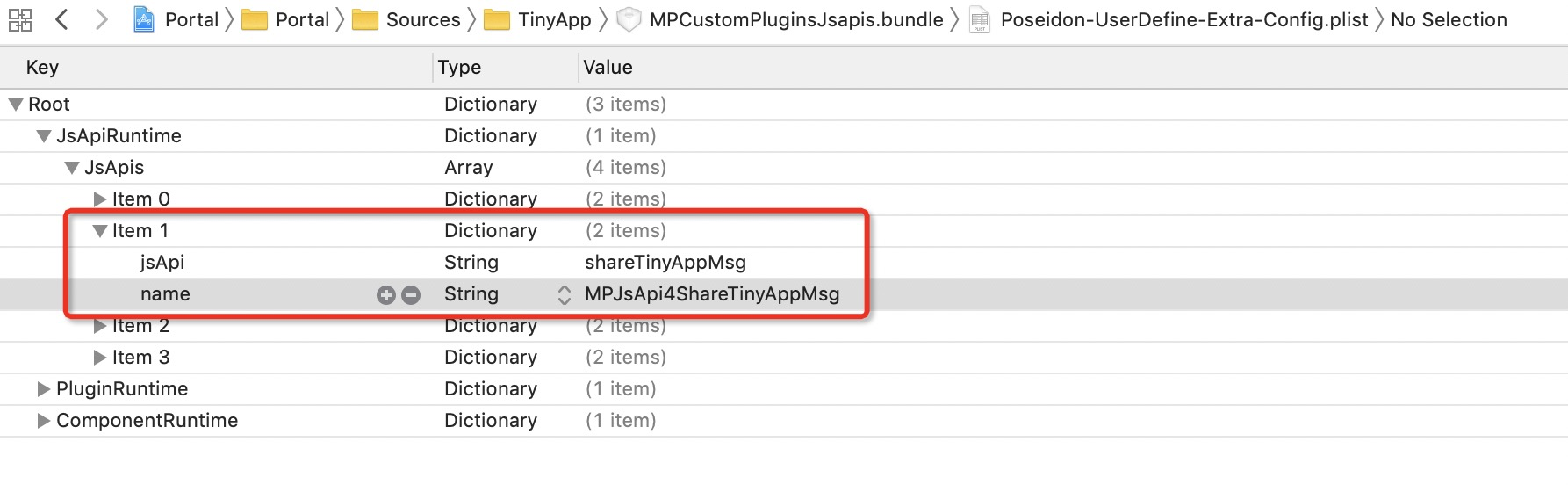
在
MPJsApi4ShareTinyAppMsg的实现类中,您可以获取到小程序页面分享的参数,进行业务处理。示例代码如下:#import <NebulaPoseidon/NebulaPoseidon.h> @interface MPJsApi4ShareTinyAppMsg : PSDJsApiHandler @end #import "MPJsApi4ShareTinyAppMsg.h" #import <MessageUI/MessageUI.h> @interface MPJsApi4ShareTinyAppMsg()<APSKLaunchpadDelegate> @property(nonatomic, strong) NSString *shareUrlString; @end @implementation MPJsApi4ShareTinyAppMsg - (void)handler:(NSDictionary *)data context:(PSDContext *)context callback:(PSDJsApiResponseCallbackBlock)callback { [super handler:data context:context callback:callback]; NSString * appId = context.currentSession.createParam.expandParams[@"appId"]; NSString * page = data[@"page"]?:@""; NSString * title = data[@"title"]?:@""; NSString * desc = data[@"desc"]?:@""; // 拼接分享的内容,调用分享 SDK self.shareUrlString = [NSString stringWithFormat:@"http://appId=%@&page=%@&title=%@&desc=desc", appId, page, title, desc]; [self openPannel]; } - (void)openPannel { NSArray *channelArr = @[kAPSKChannelWeibo, kAPSKChannelWeixin, kAPSKChannelWeixinTimeLine, kAPSKChannelSMS, kAPSKChannelQQ, kAPSKChannelQQZone, kAPSKChannelDingTalkSession, kAPSKChannelALPContact, kAPSKChannelALPTimeLine]; APSKLaunchpad *launchPad = [[APSKLaunchpad alloc] initWithChannels:channelArr sort:NO]; launchPad.tag = 1000; launchPad.delegate = self; [launchPad showForView:[[UIApplication sharedApplication] keyWindow] animated:YES]; } #pragma mark - APSKLaunchpadDelegate - (void)sharingLaunchpad:(APSKLaunchpad *)launchpad didSelectChannel:(NSString *)channelName { [self shareWithChannel:channelName tag:launchpad.tag]; [launchpad dismissAnimated:YES]; } - (void)shareWithChannel:(NSString *)channelName tag:(NSInteger)tag{ APSKMessage *message = [[APSKMessage alloc] init]; message.contentType = @"url";//类型分"text","image", "url"三种 message.content = [NSURL URLWithString:self.shareUrlString]; message.icon = [UIImage imageNamed:@"MPShareKit.bundle/Icon_Laiwang@2x.png"]; message.title = @"这里是网页标题"; message.desc = @"这里是描述信息"; APSKClient *client = [[APSKClient alloc] init]; client.disableToastDisplay = YES; [client shareMessage:message toChannel:channelName completionBlock:^(NSError *error, NSDictionary *userInfo) { if(!error) {// 成功 [AUToast presentToastWithin:[[UIApplication sharedApplication] keyWindow] withIcon:AUToastIconSuccess text:@"分享成功" duration:2 logTag:@"demo"]; } else {// 失败 NSString *desc = error.localizedFailureReason.length > 0 ? error.localizedFailureReason : @"分享失败"; [AUToast presentToastWithin:[[UIApplication sharedApplication] keyWindow] withIcon:AUToastIconNone text:desc duration:2 logTag:@"demo"]; NSLog(@"error = %@", error); } }]; } @end
- 本页导读 (0)