写入Search服务中的数据,只有等到commit后才是可见的,何时执行commit是可以配置的,当前有两种commit方式:soft commit、hard commit。
solrconfig.xml中的配置
创建索引时需要指定配置集config set,配置集中的solrconfig.xml文件可以用来控制索引数据的可见性。如何获取solrconfig.xml,请参见更新配置集。
soft commit
<autoSoftCommit> <maxTime>${solr.autoSoftCommit.maxTime:15000}</maxTime> </autoSoftCommit>写入的数据15秒后可以查询。
hard commit
<autoCommit> <maxTime>${solr.autoCommit.maxTime:30000}</maxTime> <openSearcher>false</openSearcher> </autoCommit>写入的数据30秒后刷新到磁盘中。
说明soft commit的时间要小于hard commit时间。
一般不建议配置较小的时间,这会导致服务端频繁刷新和open searcher,影响写入性能。采用默认值即可。
如何生效
下载需要修改的配置集,请参见更新配置集。
修改
soft commit和hard commit的时间。更新配置集。
./solr zk upconfig -d conf/ -n myconf在Collections页面,选中目标Collection,单击Reload。
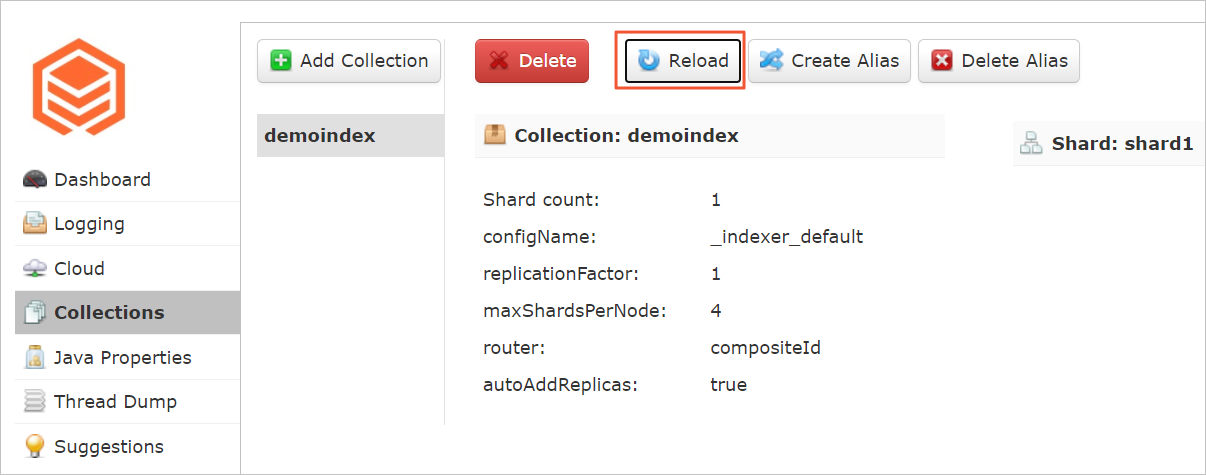
客户端参数
如果不想修改服务端的solrconfig.xml文件,在单独写数据到Search时可以显示调用commit来达到数据可见的目的。
commitWithinMs
// 第二个参数commitWithinMs可以控制当前写入的数据多久后可以查询。 public UpdateResponse add(SolrInputDocument doc, int commitWithinMs) throws SolrServerException, IOException; //例如:代表10秒后数据可查询。 cloudSolrClient.add(doc, 1000);commit API
// 写完数据后,显示调用commit接口,让服务端在多久后执行commit,保证数据可查询。 public UpdateResponse commit(boolean waitFlush, boolean waitSearcher, boolean softCommit) throws SolrServerException, IOException; //例如:服务端立即执行soft commit。 cloudSolrClient.commit(false, false, true);
参考文档
请参见官方文档。
反馈
- 本页导读 (1)
文档反馈